Loud engine noise and no squelch
Asked by: Jason 9547 views Aircraft Systems, Light Sport Aircraft
I started flying in a Cessna C-162 Skycatcher LSA that doesn't have a volume knob or squelch control on the intercom. The engine noise bleeds through the headsets. My instructor started turning the intercom off when he isn't speaking. That helps a great deal, but when I make radio calls they are garbled with engine noise.
I'm using a LightSpeed QFR. If we use ANR headsets we don't have this problem. I adjusted the gain on my QFR headset per Lightspeed's recommendation and I'm still having the problem. I'm going to order the Zulu. I'll need to get a headset that I can give to my passengers when they ride with me. Will I have to order another ANR headset or is there another solution here? Also, the FBO doesn't plan on upgrading the intercom.
Thanks for any help on this issue,
Jason



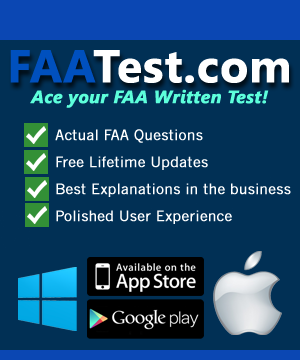
The following terms have been auto-detected the question above and any answers or discussion provided. Click on a term to see its definition from the Dauntless Aviation JargonBuster Glossary.