My plane is set on autopilot and I receive an updated altimeter setting. I reset the aircraft altimeter, but fail to reset the baro setting on the autopilot. What would happen?
Would the autopilot be following the wrong pressure level causing my aircraft to be higher or lower that what’s being displayed on the altimeter?
|
Ace Any FAA Written Test!
|
Actual FAA Questions / Free Lifetime Updates |
|
The best explanations in the business |
|
Fast, efficient study. |
|
Pass Your Checkride With Confidence!
|
FAA Practical Test prep that reflects actual checkrides. |
|
Any checkride: Airplane, Helicopter, Glider, etc. |
|
Written and maintained by actual pilot examiners and master CFIs. |
|
The World's Most Trusted eLogbook
|
Be Organized, Current, Professional, and Safe. |
|
Highly customizable - for student pilots through pros. |
|
Free Transition Service for users of other eLogs. |
|



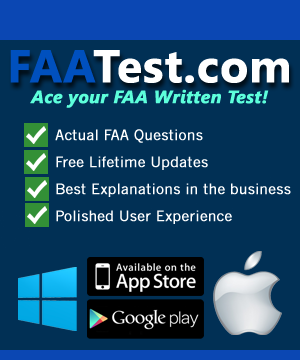
The following terms have been auto-detected the question above and any answers or discussion provided. Click on a term to see its definition from the Dauntless Aviation JargonBuster Glossary.