I'm an instructor teaching in a DA40 Simulator equipped with G1000, C182T with G1000 and DA20-C1 with G500. I've been searching and can't seem to find the answer to my question.
On a standard turn coordinator, the indicators below wings level show, at a particular angle of bank and airspeed, the required rate for a standard rate 1 turn. I'm wondering where to find this on the G1000. Can anybody shed some light? It's been driving me nuts. It provides added frustration when trying to teach timed turns Partial Panel.
Thanks
PL







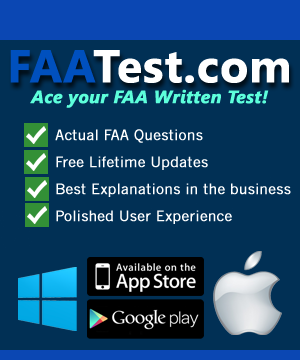
The following terms have been auto-detected the question above and any answers or discussion provided. Click on a term to see its definition from the Dauntless Aviation JargonBuster Glossary.